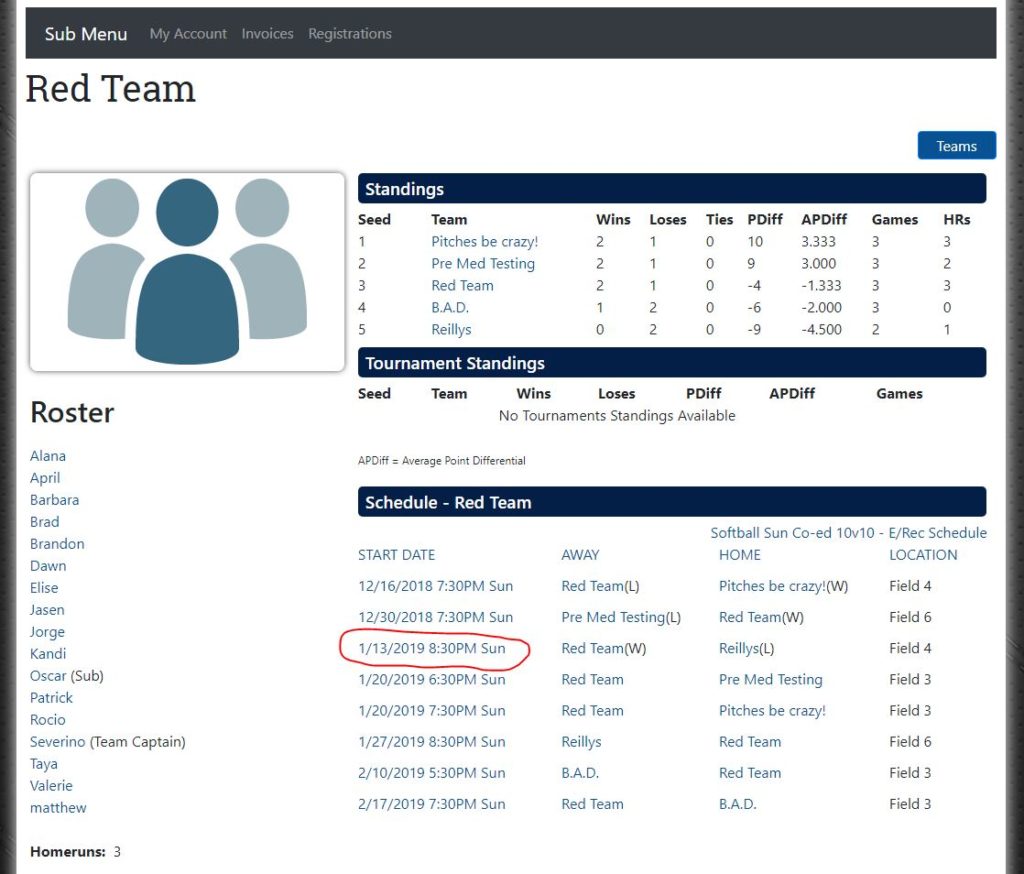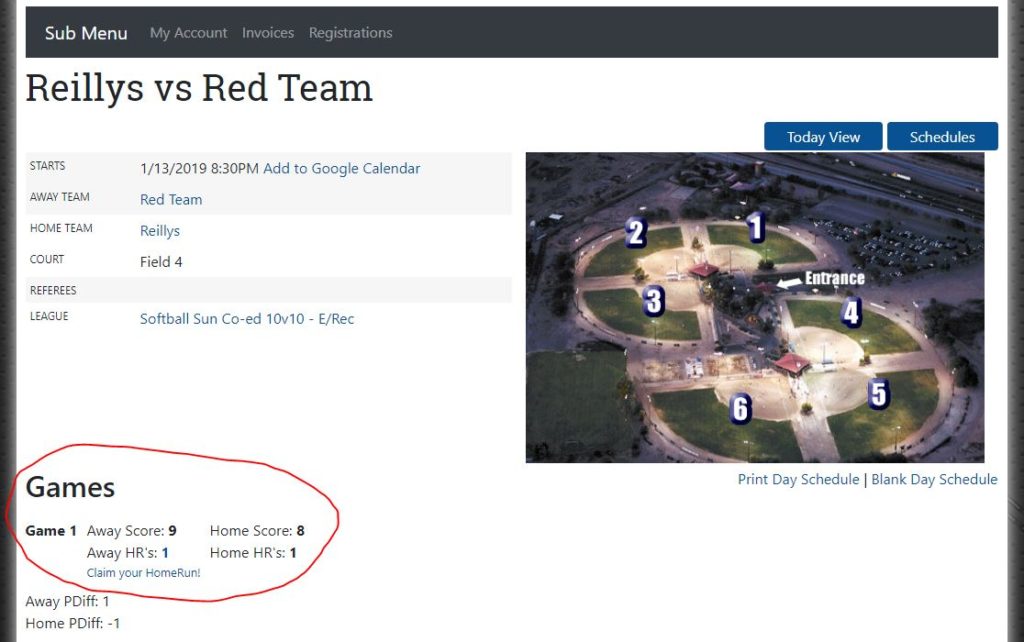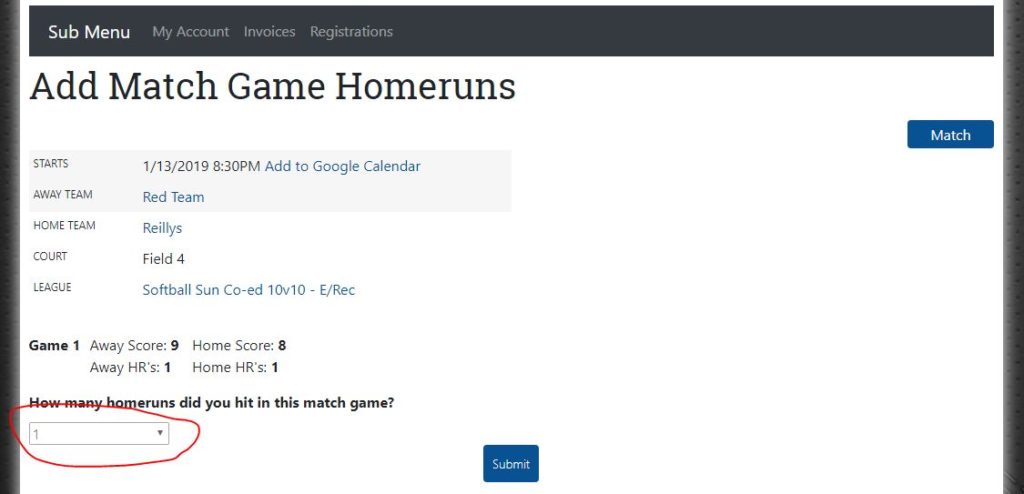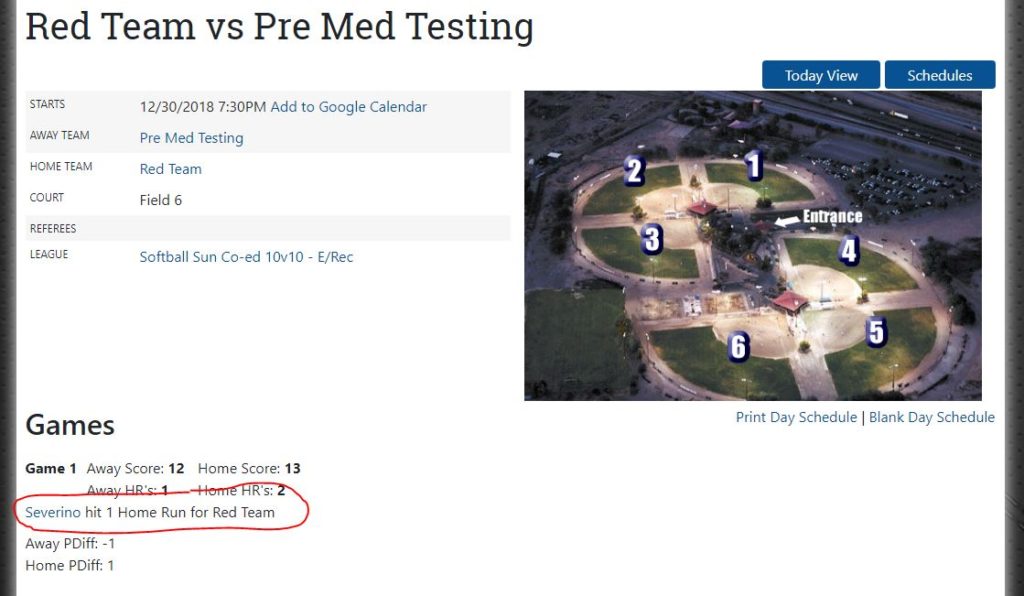Claim Your Home Run
Hit a home run? Now you can keep track of your home runs by claiming them on our website. After you claim your first 5 home runs, we will give you a softball for free! Here’s how to claim a home run…
Step 1: Log In
Step 2: Find the Match Detail page
To find the Match Detail page for the game that you hit the home run, you can either use the Today View or Your Team Profile page. Here is an example of the team profile page for the Red Team.
Step 3: Find the “Claim your HomeRun” link
Click on the “Claim your HomeRun” link found under the Games listed in that Match. Please note: this link will only display if you are a team player or a team captain of that Team and a Home Run was recorded during that game.
Step 4: How many Home Runs did you hit in that game?
Use the dropdown list to select how many home runs you hit in that game. The list will only show the number of home runs that are still left to claim. Click on the “Submit” button to add those Home Runs to your profile. You should see a success message at the top of this page if it worked properly.
Step 5: Confirm that the Home Runs were claimed
You can see claimed home runs on the Match Detail page or the User Detail page.